Projections
Projections
You can also query the state of all projections using the HTTP API.
curl -i http://localhost:2113/projections/any \
-H "accept:application/json" -u "admin:changeit" \
| grep -E 'effectiveName|status'The response is a list of all known projections and useful information about them.
"effectiveName": "$streams",
"status": "Running",
"statusUrl": "http://localhost:2113/projection/$streams",
"effectiveName": "$stream_by_category",
"status": "Running",
"statusUrl": "http://localhost:2113/projection/$stream_by_category",
"effectiveName": "$by_category",
"status": "Running",
"statusUrl": "http://localhost:2113/projection/$by_category",
"effectiveName": "$by_event_type",
"status": "Running",
"statusUrl": "http://localhost:2113/projection/$by_event_type",
"effectiveName": "$by_correlation_id",
"status": "Running",
"statusUrl": "http://localhost:2113/projection/$by_correlation_id",Add sample data
Download the following files that contain sample data used throughout this step of the getting started guide.
- shoppingCart-b989fe21-9469-4017-8d71-9820b8dd1164.json
- shoppingCart-b989fe21-9469-4017-8d71-9820b8dd1165.json
- shoppingCart-b989fe21-9469-4017-8d71-9820b8dd1166.json
- shoppingCart-b989fe21-9469-4017-8d71-9820b8dd1167.json
Add the sample data to four different streams:
curl -i -d "@shoppingCart-b989fe21-9469-4017-8d71-9820b8dd1164.json" -u "admin:changeit" "http://127.0.0.1:2113/streams/shoppingCart-b989fe21-9469-4017-8d71-9820b8dd1164" -H "Content-Type:application/vnd.eventstore.events+json"
curl -i -d "@shoppingCart-b989fe21-9469-4017-8d71-9820b8dd1165.json" -u "admin:changeit" "http://127.0.0.1:2113/streams/shoppingCart-b989fe21-9469-4017-8d71-9820b8dd1165" -H "Content-Type:application/vnd.eventstore.events+json"
curl -i -d "@shoppingCart-b989fe21-9469-4017-8d71-9820b8dd1166.json" -u "admin:changeit" "http://127.0.0.1:2113/streams/shoppingCart-b989fe21-9469-4017-8d71-9820b8dd1166" -H "Content-Type:application/vnd.eventstore.events+json"
curl -i -d "@shoppingCart-b989fe21-9469-4017-8d71-9820b8dd1167.json" -u "admin:changeit" "http://127.0.0.1:2113/streams/shoppingCart-b989fe21-9469-4017-8d71-9820b8dd1167" -H "Content-Type:application/vnd.eventstore.events+json"Creating your first projection
Next steps
Read this guide to find out more about the user defined projection's API.
The projection counts the number of 'XBox One S's that customers added to their shopping carts.
A projection starts with a selector, in this case fromAll(). Another possibility is fromCategory({category}) which this step discusses later, but for now, fromAll should do.
The second part of a projection is a set of filters. There is a special filter called $init that sets up an initial state. You want to start a counter from 0 and each time EventStoreDB observes an ItemAdded event for an 'Xbox One S,' increment the counter.
Here is the projection code:
fromAll()
.when({
$init: function(){
return {
count: 0
}
},
ItemAdded: function(s,e){
if(e.body.Description.indexOf("Xbox One S") >= 0){
s.count += 1;
}
}
})You create a projection by calling the projection API and providing it with the definition of the projection. Here you decide how to run the projection, declaring that you want the projection to start from the beginning and keep running. You can create a projection using the Admin UI by opening the Projections tab, clicking the New Projection button and filling in the details of your projection.
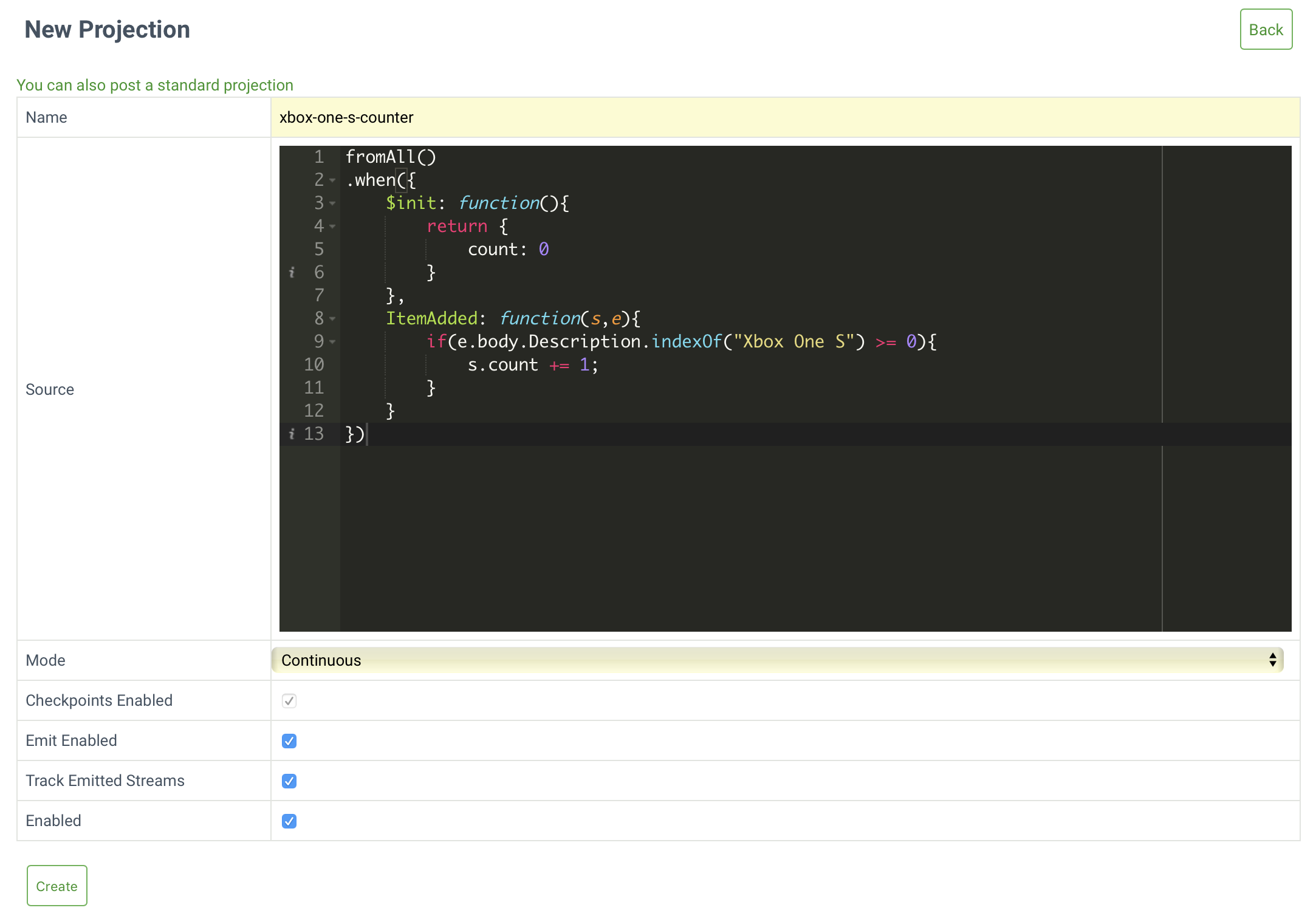
You can also create projections programmatically. Pass the projection JSON file as a parameter of your request, along with any other settings:
curl -i --data-binary "@xbox-one-s-counter.js" \
http://localhost:2113/projections/continuous?name=xbox-one-s-counter%26type=js%26enabled=true%26emit=true%26trackemittedstreams=true \
-u admin:changeitNext steps
Read here for more information on creating projections with the HTTP API and the parameters available, or our projections section for details on projection syntax.
Querying for the state of the projection
Now the projection is running, you can query the state of the projection. As this projection has a single state, query it with the following request:
curl -i http://localhost:2113/projection/xbox-one-s-counter/state -u "admin:changeit"The server will send a response similar to this:
{
"count": 3
}Appending to streams from projections
The above gives you the correct result but requires you to poll for the state of a projection. What if you wanted EventStoreDB to notify you about state updates via subscriptions?
Output state
Update the projection to output the state to a stream by calling the outputState() method on the projection which by default produces a $projections-{projection-name}-result stream.
Below is the updated projection:
fromAll()
.when({
$init: function(){
return {
count: 0
}
},
ItemAdded: function(s,e){
if(e.body.Description.indexOf("Xbox One S") >= 0){
s.count += 1;
}
}
}).outputState()To update the projection, edit the projection definition in the Admin UI, or issue the following request:
curl -i -X PUT --data-binary @"xbox-one-s-counter-outputState.js" http://localhost:2113/projection/xbox-one-s-counter/query?emit=yes -u admin:changeitThen reset the projection you created above:
curl -i -X POST "http://localhost:2113/projection/xbox-one-s-counter/command/reset" -H "accept:application/json" -H "Content-Length:0" -u admin:changeitYou should get a response similar to the one below:
{
"msgTypeId": 293,
"name": "xbox-one-s-counter"
}You can now read the events in the result stream by issuing a read request.
curl -i "http://localhost:2113/streams/\$projections-xbox-one-s-counter-result?embed=body" -H "accept:application/json" -u admin:changeit | grep dataAnd you'll get a response like this:
{
"msgTypeId": 293,
"name": "xbox-one-s-counter"
}Configure projection properties
You can configure properties of the projection by updating values of the options object. For example, the following projection changes the name of the results stream:
options({
resultStreamName: "xboxes"
})
fromAll()
.when({
$init: function(){
return {
count: 0
}
},
ItemAdded: function(s,e){
if(e.body.Description.indexOf("Xbox One S") >= 0){
s.count += 1;
}
}
}).outputState()Then send the update to the projection:
curl -i -X PUT -d "@update-projection-options.js" http://localhost:2113/projection/xbox-one-s-counter/query?emit=yes -u admin:changeitTips
You can find all the options available in the user-defined projections guide.
Now you can read the result as above, but use the new stream name:
curl -i "http://localhost:2113/streams/xboxes?embed=body" -H "accept:application/json" -u admin:changeit | grep dataThe number of items per shopping cart
The example in this step so far relied on a global state for the projection, but what if you wanted a count of the number of items in the shopping cart per shopping cart.
EventStoreDB has a built-in $by_category projection that lets you select events from a particular list of streams. Enable this projection with the following command.
curl -i -d{} http://localhost:2113/projection/%24by_category/command/enable -u admin:changeitThe projection links events from existing streams to new streams by splitting the stream name by a separator. You can configure the projection to specify the position of where to split the stream id and provide a separator.
By default, the category splits the stream id by a dash. The category is the first string.
| Stream Name | Category |
|---|---|
| shoppingCart-54 | shoppingCart |
| shoppingCart-v1-54 | shoppingCart |
| shoppingCart | No category as there is no separator |
You want to define a projection that produces a count per stream for a category, but the state needs to be per stream. To do so, use $by_category and its fromCategory API method.
Below is the projection:
fromCategory('shoppingCart')
.foreachStream()
.when({
$init: function(){
return {
count: 0
}
},
ItemAdded: function(s,e){
s.count += 1;
}
})Create the projection with the following request:
curl -i --data-binary "@shopping-cart-counter.js" http://localhost:2113/projections/continuous?name=shopping-cart-item-counter%26type=js%26enabled=true%26emit=true%26trackemittedstreams=true -u admin:changeitQuerying for the state of the projection by partition
Querying for the state of the projection is different due to the partitioning of the projection. You have to specify the partition and the name of the stream.
curl -i http://localhost:2113/projection/shopping-cart-item-counter/state?partition=shoppingCart-b989fe21-9469-4017-8d71-9820b8dd1164 -u "admin:changeit"The server then returns the state for the partition:
{
"count": 2
}Projections API
List Projections
| URI | Description | HTTP verb |
|---|---|---|
/projections/any | Returns all known projections. | GET |
/projections/all-non-transient | Returns all known non ad-hoc projections. | GET |
Manage Continuous Projections
Continuous projections will continue to run until they are disabled or until they encounter an unrecoverable error. These are the most typical projections.
| URI | Description | HTTP verb |
|---|---|---|
/projections/continuous | Returns all known continuous projections. | GET |
/projections/continuous?name={name}&type={type}&enabled={enabled}&emit={emit}&trackemittedstreams={trackemittedstreams} | Create a continuous projection. | POST |
Parameters
name: Name of the projectiontype: JS or Native. (JavaScript or native. At this time, EventStoreDB only supports JavaScript)enabled: Enable the projection (true/false)emit: Allow the projection to append to streams (true/false)trackemittedstreams: Write the name of the streams the projection is managing to a separate stream. $projections-{projection-name}-emittedstreams (true/false)
Manage Transient Projections
Transient projections are sometimes called ad-hoc projections or queries. This type of projection will run until completion and automatically delete itself afterwards.
| URI | Description | HTTP verb |
|---|---|---|
/projections/transient | Returns all known ad-hoc projections. | GET |
/projections/transient?name={name}&type={type}&enabled={enabled} | Create an ad-hoc projection (or query). | POST |
Parameters
name: Name of the projectiontype: JS or Native. (JavaScript or native. At this time, EventStoreDB only supports JavaScript)enabled: Enable the projection (true/false)
Manage OneTime Projections
OneTime projections run until completion and then stop. These are useful for periodically generating state or reports when you don't need the projection to be always running.
| URI | Description | HTTP verb |
|---|---|---|
/projections/onetime | Returns all known one-time projections. | GET |
/projections/onetime?name={name}&type={type}&enabled={enabled}&checkpoints={checkpoints}&emit={emit}&trackemittedstreams={trackemittedstreams} | Create a one-time projection. | POST |
Parameters
name: Name of the projectiontype: JS or Native. (JavaScript or native. At this time, EventStoreDB only supports JavaScript)enabled: Enable the projection (true/false)checkpoints: Enable checkpoints (true/false)emit: Enable the ability for the projection to append to streams (true/false)trackemittedstreams: Write the name of the streams the projection is managing to a separate stream. $projections-{projection-name}-emittedstreams (true/false)
Manage a Projection
| URI | Description | HTTP verb |
|---|---|---|
/projection/{name} | Returns information for a projection. | GET |
/projection/{name}/query?config={config} | Returns the definition query and if config is set to true, will return the configuration. | GET |
/projection/{name}/query?type={type}&emit={emit} | Update a projection's query. | PUT |
/projection/{name}?deleteStateStream={deleteStateStream}&deleteCheckpointStream={deleteCheckpointStream}&deleteEmittedStreams={deleteEmittedStreams} | Delete a projection, optionally delete the streams that were created as part of the projection. | DELETE |
/projection/{name}/statistics | Returns detailed information for a projection. | GET |
/projection/{name}/state?partition={partition} | Query for the state of a projection. | GET |
/projection/{name}/result?partition={partition} | Query for the result of a projection. | GET |
/projection/{name}/command/enable?enableRunAs={enableRunAs} | Enable a projection. | POST |
/projection/{name}/command/disable?enableRunAs={enableRunAs} | Disable a projection. | POST |
/projection/{name}/command/reset?enableRunAs={enableRunAs} | Reset a projection. (This will re-emit events, streams that are written to from the projection will also be soft deleted). | POST |
/projection/{name}/command/abort?enableRunAs={enableRunAs} | Abort a projection. | POST |
Parameters
name: Name of the projectionconfig: Return the definition of the projection (true/false)type: JS or Native. (JavaScript or native. At this time, EventStoreDB only supports JavaScript)emit: Allow the projection to write to streams (true/false)trackemittedstreams: Write the name of the streams the projection is managing to a separate stream. $projections-{projection-name}-emittedstreams (true/false)name: Name of the projectiondeleteStateStream: Delete the state stream (true/false)deleteCheckpointStream: Delete the checkpoint stream (true/false)deleteEmittedStreams: Delete the emitted streams stream (true/false)partition: The name of the partitionenableRunAs: Enables the projection to run as the user who issued the request.